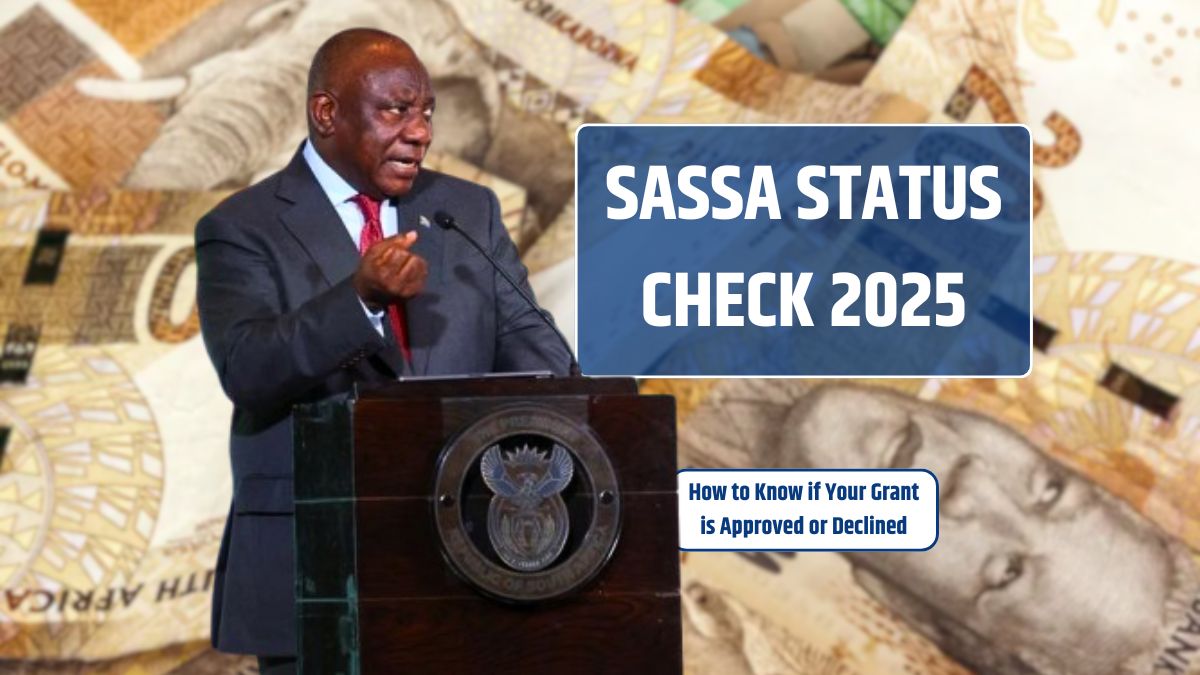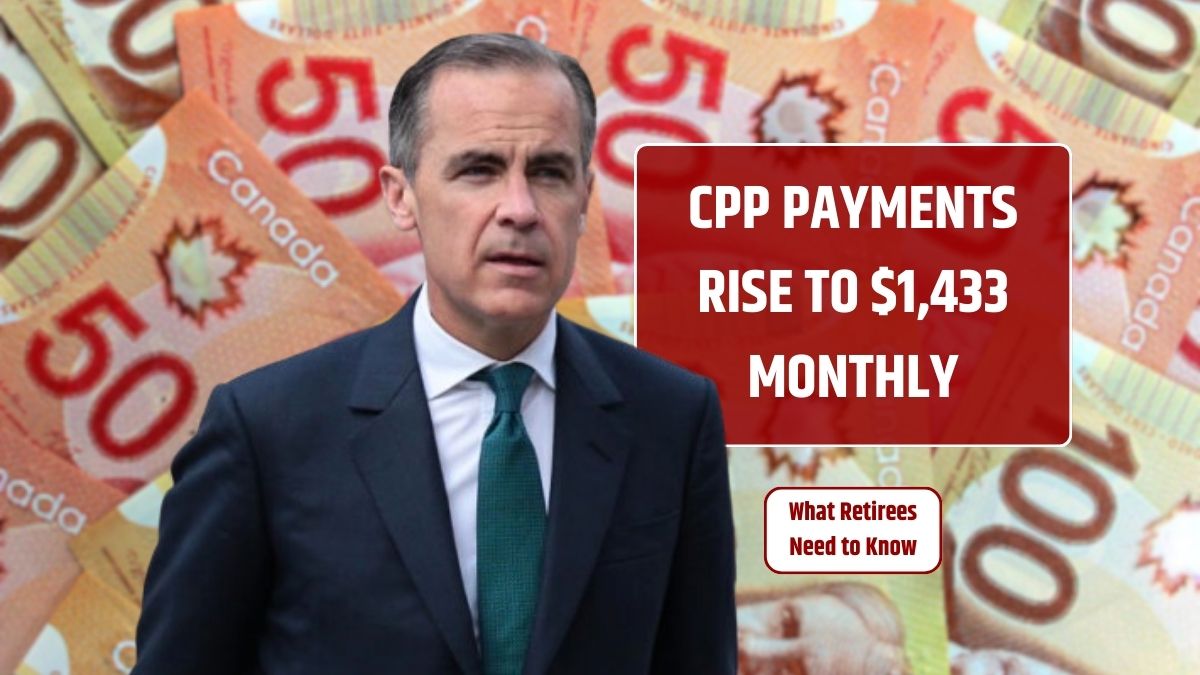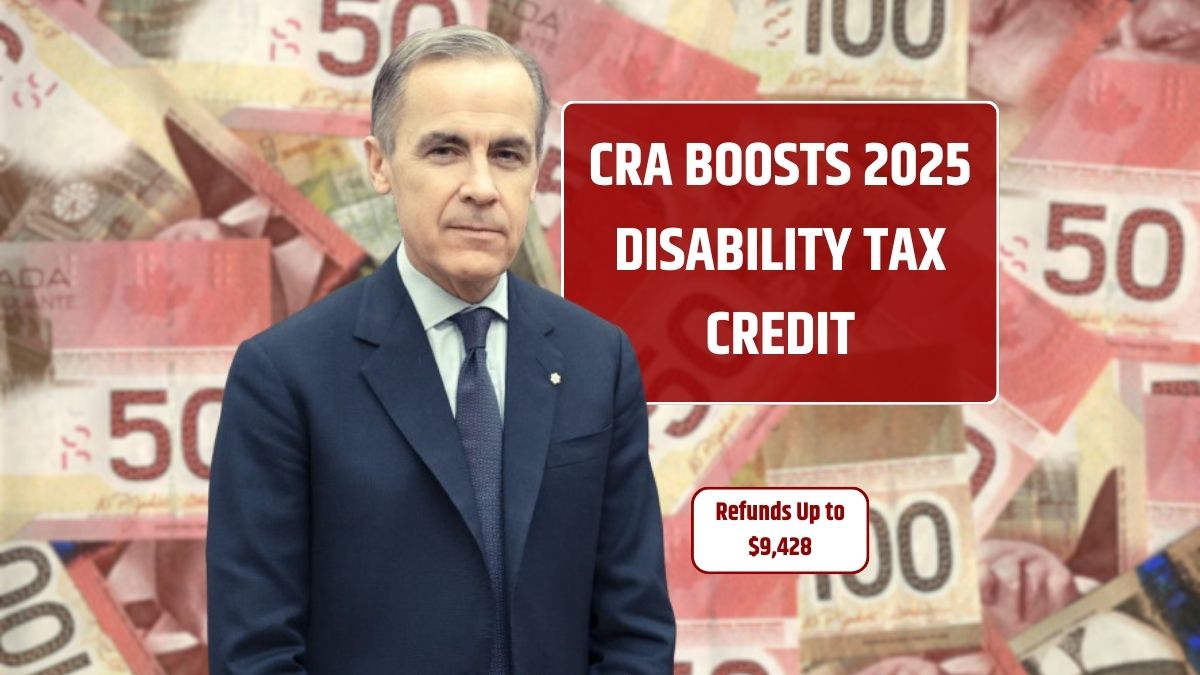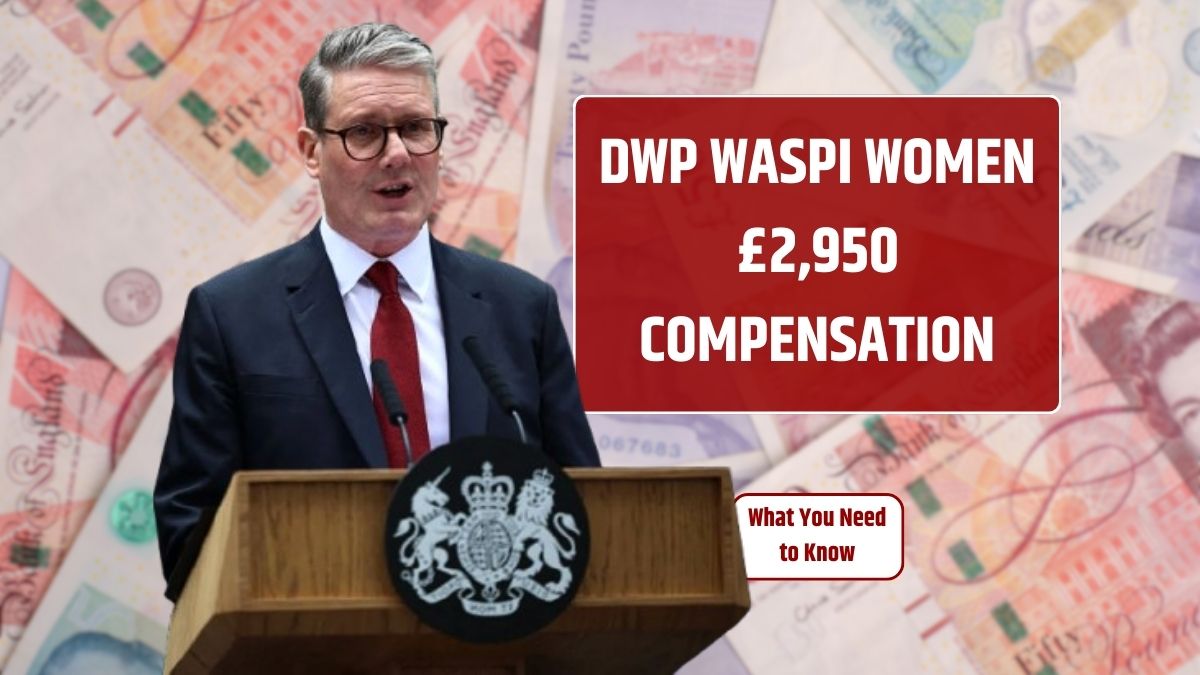The South African Social Security Agency (SASSA) plays a key role in delivering financial assistance to millions of vulnerable citizens. To ensure transparency, SASSA provides several ways for applicants to check whether their grant applications are approved, declined, pending, or require further action. Using these tools helps beneficiaries plan their finances better and stay compliant with application requirements.
Online Status Check
The most direct method is through SASSA’s official SRD website:
- Go to srd.sassa.gov.za
- Enter your South African ID number and the phone number you used in your application
- Click “Check Status” to see your latest application progress and payment schedule
Phone Call
If you prefer speaking to an agent or don’t have internet access:
- Call 0800 60 10 11 (toll-free)
- Provide your ID number and date of birth for verification
- The agent will confirm your current application status
Mobile Apps – Moya & GovChat
These apps allow free, data-less access to your SASSA status:
- Download the app from your device’s app store
- Enter your phone number and SASSA reference ID
- Follow prompts to view your status
SMS Check
For a quick text update:
- Send an SMS with STATUS [Your ID number] to 32555
- Standard SMS charges apply
In-Person at SASSA Offices
You can visit your nearest SASSA branch:
- Take your application ID and proof of identity
- Staff will provide your latest grant status on the spot
Common SASSA Status Meanings
| Status | Meaning |
|---|---|
| Pending | Application received, under review |
| Approved | Application successful; payment pending |
| Declined | Does not meet eligibility or details mismatch |
| Cancelled | Withdrawn by applicant or terminated by SASSA |
| Active | Ongoing payments as long as eligible |
| Suspended | Temporarily stopped due to verification or investigation |
| Reapplication Required | Must reapply due to expiry or changed circumstances |
| Under Investigation | Suspected fraud or data check in progress |
How to Appeal a Declined Application
If your application is declined but you believe it’s an error:
- Visit srd.sassa.gov.za/appeals
- Enter your ID number and registered phone number
- Request an OTP (PIN) and log in
- Select the declined month, provide a reason, and submit
- Track your appeal status on the same portal
Common Problems and Fixes
- Incorrect ID or phone number – Make sure they match your original application details
- No OTP received – Check your phone is active, retry, or use another method
- Pending too long – Wait a few days or contact SASSA if over two weeks
- Approved but no pay date – Update your bank details on the portal to trigger payment scheduling
Checking your SASSA status regularly keeps you informed and helps you take action quickly if something goes wrong. Whether you use the website, call centre, SMS, or in-person visits, staying updated means you won’t miss payments or deadlines for appeals.
FAQs
How do I check my SASSA grant status online?
Go to srd.sassa.gov.za and enter your ID and phone number.
What does ‘Pending’ mean?
It means your application is under review and awaiting approval.
Can I appeal if my application is declined?
Yes, submit an appeal via srd.sassa.gov.za/appeals within 30 days.
Why is my payment delayed after approval?
Your bank details may need updating on the SASSA portal.
Is SMS status checking free?
No, standard SMS charges apply when texting 32555.